You can add parents and guardians to each Scout account fairly quickly.
Go into each Scout record and click on the “Connections” link. On this page you can create what we call “Connections” to allow family members, friends, leaders and adults access to see the Scout’s records or to edit advancement. You create a connection for each person you want to give access to the Scout.
Parents will be given full permission. But that does not mean they can approve (sign off) on requirements. Instead they will be able to mark an item as completed. Which means someone feels the Scout has earn the requirement. A unit leader will still need to approve the requirement (sign off) before it is recorded as done.
To add a parent, click on the Scout’s name in the roster Click on Add Parent(s
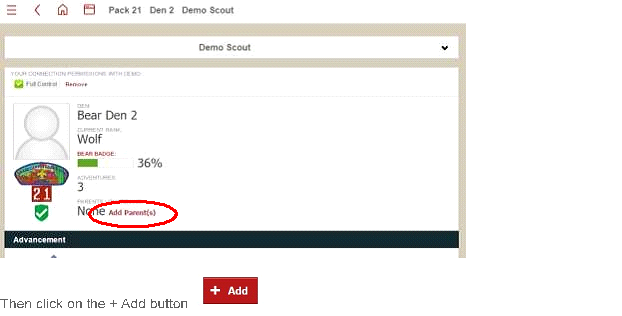
Use the Global Search feature to see if the parent already has an account on Scoutbook. Search by name or email address.
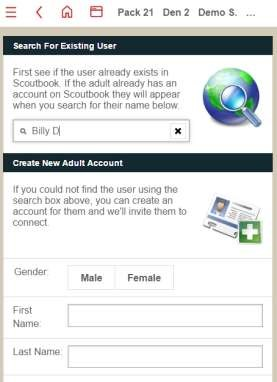
If the connection is not found then you can use the form to create a new account for the user. Scoutbook sends them an email containing a temporary password so they can login to their new account.
If you find them via the Global Search, Scoutbook will send an email asking them to Accept the connection request. Scoutbook works best when parents have full control. Families should be given expectations on how Scoutbook should be used.
It is recommended that unit leaders hold a parent meeting and present a demonstration of Scoutbook, invite parents and have them accept their invitations and log into Scoutbook at the meeting.
In troops, parents should invite their scouts to join Scoutbook and the scout will be responsible for marking items complete. Once something is marked complete, it goes to the Needs Approval report where the appropriate leader should verify completion and approve the work. Parents can invite their sons to join Scoutbook by editing their son’s profile and going clicking on the invite scout button at the bottom of the page.
NOTE: Parents who are not leaders cannot approve their scout’s work. Parents who are also leaders should not approve their scout’s work unless their position allows them to do so even without Scoutbook.
Only parents can grant access for Scouts to view their Scoutbook record. From your Scout’s edit profile link on the Scout’s page, scroll to the bottom of the page and click “Invite to Connect” and enter the Scout’s email address.
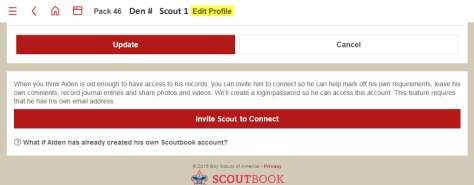
The Scout will receive an email invite similar to the above.
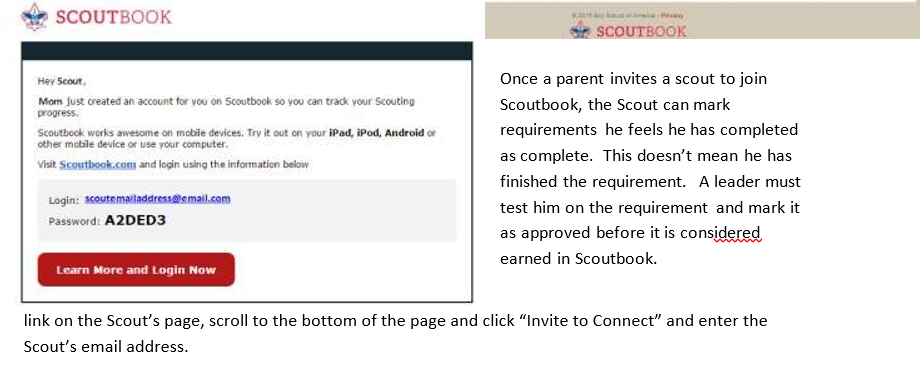
TROUBLESHOOTING FOR UNIT ADMINISTRATORS
If the parent doesn’t have the Invite Scout to Connect button, go to My Dashboard => Messages => Send Message and check to see if the Scout is listed there, if so they have already been invited and have accepted the invite. If they forgot their password, they can click on Forgot Password? On the login screen to receive another password.
If you do not see the Scout listed in messaging. Look at the Scout’s main page. Do you see a parent listed? If so, click on the parent and make sure they have Full Control turned on (showing Red on slide switch). And as always, check the Scout has a Green Shield with a white check in it. It should be below the Unit number. If not, go to Edit Profile on the Scout’s page and Approve the Scout (at the bottom of the page.)