Sending email blasts to your den or patrol
When you want to send a message to your entire den or patrol make sure you go through the den/patrol page instead of through the Dashboard.
Click on your unit, click on your den or patrol, click on send message.
That way your entire den/patrol and the correct parents will be automatically selected.
If you send messages from your Dashboard you have to check everyone manually.
Updated on October 6, 2019