Getting the Report to Bring to Scout Shop from Scoutbook (SB)
***We no longer require a leader to submit any documents to GSLAC for recordkeeping or to purchase anything at the stores. The BSA has restricted items that require some form of verification to sell, but the customer can show any form of verification, including a screenshot on their phone. ***
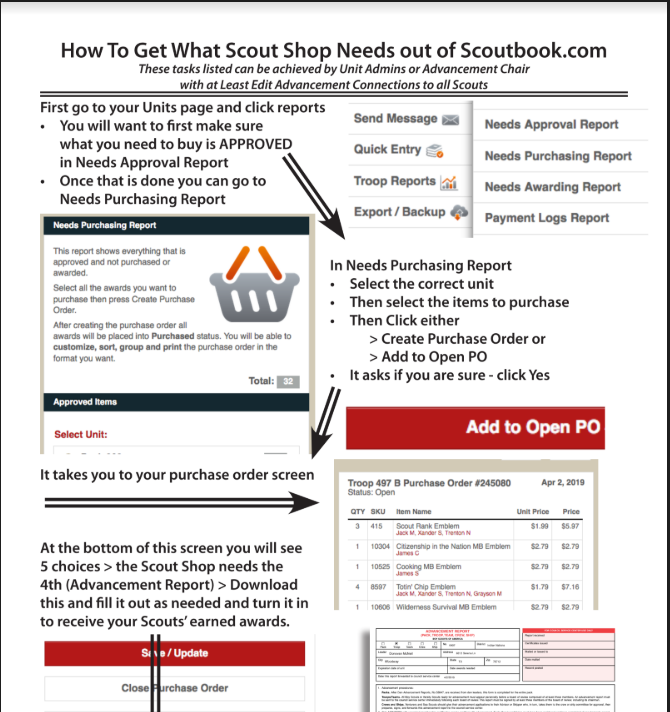
A handout on how to print the report is located here.
NOTE: DO NOT MARK THE ADVANCEMENTS AS AWARDED UNTIL YOU PHYSICALLY GIVE THEM TO THE SCOUT (use the Needs Awarding Report at that time.) Marking them as Awarded will cause those awards to not appear on the Needs Purchasing, Purchase Order, or Advancement Reports. The Advancement Report is the report that is needed by the Scout shops when purchasing restricted advancement items (ranks, merit badges, etc.)
This video will show you how to generate the Unit Advancement report in Scoutbook to bring to the Scout Shop to purchase your unit’s advancements.
Board of Review Signatures. Because entering rank advancement into Internet Advancement, either directly or via Scoutbook, and printing the system-generated Unit Advancement Reports typically occur sometime after boards of review are held, obtaining signatures on the report may not be practical. Therefore, after a board of review is held, it is permissible for board members to sign a completed copy of the Unit Advancement Report found at www.scouting.org/forms. This signed report may then be attached to the electronically generated report and submitted to the local council. Guide to Advancement 6.0.0.4
For information on how to use Scoutbook to track advancements in a Cub Scout Pack, see the page here.
For information on how to use Scoutbook to track advancements in a Scout Troop, see the page here.