How do we get previous advancement reports?
Q.
Is there any way I can preview previous advancement reports from scout book? The advancements were entered through scout book and not through internet advancement.
A.
Scoutbook advancement reports are created from the Purchase Order. Go to the Needs Purchasing report, go to the bottom of the page, select the Closed Purchase Order with the item, then click Unit Advancement Report.
Scoutbook will only have advancement reports for items that are on Purchase Orders.
Updated on April 8, 2019