Blue Card Printing (SB)
To print blue cards, click on your unit. Click on Print Blue Card, from the next screen you can print blue cards for any Scout over a range of dates.
Use this page to print out the Application for Merit Badge blue cards on the 3 part sheets SKU #649857 or on blank paper. When printing make sure the Fit to page option is not selected.
NOTE: If the badge is completed, the completed date is put in and not the requirements. If the badge is a partial, then the completed and not completed requirements will be placed on the blue card.
The MBC’s signature will appear on the Blue Card when the final completion is Counselor Approved. Only the MBC can see and set the Counselor Approved check box.