How do I remove a merit badge that was started?
A unit administrator can remove the badge by clicking on the Scout > Scout’s advancements > Select the badge > Select the Completed checkbox at the top of the page > Remove the date of completion and any check marks > Save. You can remove the requirements by clicking on the checkbox next to a requirement > Remove the date and any check marks > Save.
You can remove the badge from the Scout’s advancement list by clicking on the Percent Complete. A popup will appear with an option to Remove Merit Badge.
Updated on April 15, 2019