How do we change incorrect advancements?
If you notice that a Scout has advancements or awards missing or incorrect that they have earned, you can enter and approve them in Scoutbook and after a couple of days the changes will be reflected in the system that the council looks at.
To change a rank date that has a board of review requirement:
The Troop Admin should do the following:
- First clear the date for the rank by clicking on the completion line then backspacing over the date. Remove any approved or awarded check marks.
- Click on the Board of Review requirement, and change that date. (if you have to change any other rank requirement dates as well, clear the BOR date first like you did the rank date)
- Update the rank date.
Updated on December 7, 2020