Individual Registration Renewal
Parents and leaders can renew their registration online two months before the membership expires.
My.Scouting displays a reminder notice in the upper right corner upon login when your registration is due to renew within two months.
A membership renewal notice is also sent via email with a link that can be used to renew the registration. The notice will be sent 60, 30, 15, 7 and 1 day(s) out, as well as 1 week after expiration until the registration is renewed.
In my.Scouting, click on the red notification icon to open the renewal page.

Positions eligible to renew will be listed. If more than one position, make sure the appropriate one is
selected as primary. That is the one that will show you as paid. This is also your opportunity to change
which is marked as primary if needed.
Review to ensure everything looks correct, then click on the "Go To Payment" button.

You will be prompted to sign and agree to Scouting America's Terms and Conditions, just like you did
when you joined Scouting America. (Please review before signing).
Click on "Go To Checkout Summary."

The checkout page shows the fees to pay and allows you to adjust the Scout Life Magazine Subscription.
NOTE: The default is to subscribe. You will need to "uncheck" the box if you do not wish to subscribe.
Proceed to enter your Credit Card information.

The payment process will default to the billing address record on file. Please confirm this address
compared to the card you are using. If the Credit Card has a different address, you can change it.
Click on "Place Order."

Once the Credit Card process is completed, your receipt will be displayed. Click on the "Complete
Registration" option at the bottom and you will be directed back to your applications in my.Scouting.