Parent Renewal of a Youth
Parent must be linked to youth as their parent/guardian.-If you are not linked please submit a helpdesk ticket so we can connect your accounts!
Log in to the parent my.Scouting account.
In the top right there will be a red "notification" symbol. When you hover over it, a message appears
to renew registrations that are expiring soon. Click on that message.

All youth linked to the parent that have registrations expiring within the next 60 days will be listed, as
well as any eligible registrations for the parent.
If the youth is not planning to continue on their Scouting journey, select "opt out of Auto Renewal."
This will stop any renewal reminder emails from going to the parent/guardian. If opt out is selected
in error, you must contact your local council to have it corrected.
Select "Start Renewal" to proceed with the renewal. Renewals will be completed one at a time if
there are multiple individuals eligible to renew.

All positions that are eligible for renewal for that individual will be displayed on the screen.
Select "Go To Payment"

The Terms and Conditions will display. After reviewing them, the parent/guardian will enter their
name "sign" the document.
Select "Go To Checkout Summary."

Review the summary of charges. Notice that Scout Life is selected by default. If you do not
want it, uncheck the box.

Enter the payment details.
You have the option to save your payment information securely to be used next year. After entering all the Payment details, select "Place Order.
If the parent chooses to not pay on line but to pay at the council, instead of selecting "Place Order,"
select "Click to print for manual pay." This will create a download of a fee summary pdf to be taken
to the council.