Advancement Chair Doesn’t Have Access (SB)
This guide is for the unit Scoutbook Administrator
If the unit advancement chair doesn’t seem to have the proper access to the unit in Scoutbook, do the following:
First check that they have been given the position of Advancement Chair in myscouting:
The user should ask their unit committee chair to make them an Advancement Chairman in my.scouting. To do that, the committee chair, COR or cubmaster should:
Log into http://my.scouting.org
Click on Menu in the upper left
Click on your pack
Click on Roster
Click on Position Manager on the left
Click on the Functional Roles tab and put you in as Advancement Chair
Allow 24 hours for the systems to sync up.
This will grant access in both my.scouting and scoutbook
Unit Advancement Chair has the ability to run the needs purchasing Report and generate the report to bring to the Scout Shop. They cannot inherently approve advancements you will have to add the Edit Advancement permission to them if you wish them to be able to do that (see below.)
If you wish to make is to they can approve advancements, then click on the unit roster, at the bottom of the page, click on Connections Manager. Click on their name on the left and make sure they have at least Edit Advancement rights.
After you do this, they will have to log on and off again for changes to take effect.
If they still has an issue have them do the following:
In Scoutbook, go to My Dashboard -> My Units -> Roster, then click on your name. Once you’re there, click on your positions, then the your position, then click the big red Update button. If you are separately listed as a Admin, do the same thing there. This will reestablish your connections in Scoutbook.