Not Connected to Scouts or Not Seeing or Able to Access All Scouts I should in some or all the Scoutbook tools – Reset Connections or Roles (SB)
How to Reset Connections or Reset a User Role
Sometimes, connections can be severed if a Scout is moved out of a Unit and then moved back. Or, if a Scout is changed from one Patrol/Den to another.
The easiest way to get connections re-established (without help from outside the Unit) is to have a Unit Admin reset the user’s role (they can also do this for themselves). The Admin can do this by clicking My Dashboard > Administration > Select the Unit > Unit Roster > Select the name of the adult on the left > Select their role > Click Update. That will reset all connections to the Scouts they should have a connection with and give them the proper level of permissions.
The leader should log off and on again for the changes to take effect.
Unit admins can do this for themselves. They should reset their unit role, and their unit admin roles.